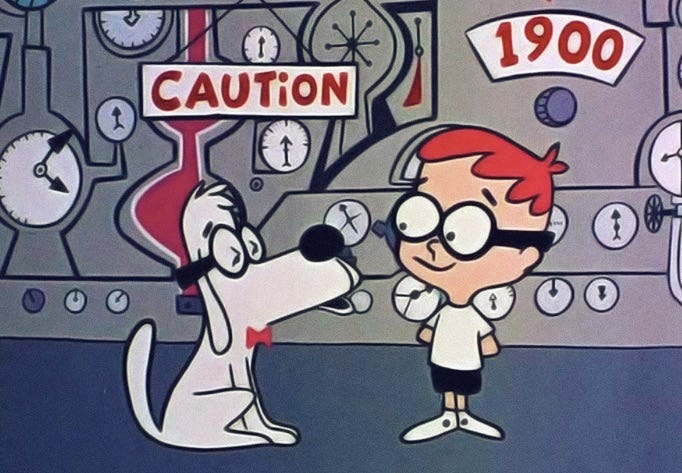How to Use The Wayback Machine
How to save and view old websites
The internet is constantly evolving. As more space takes up the internet, old websites get lost in time, and new domains are created. The old websites become forgotten, and the hyperlinks to these sites lead nowhere.
The Internet Archive’s Wayback Machine was created to save, store, and view old websites. Bots usually copy active websites and take “screenshots” of the phases they were in. However, you can immediately save any website, right now, by using the Wayback Machine at any time.
Just go to the Wayback Machine’s link at https://archive.org/web/, and copy the hyperlink into the “Save Page Now” corner. This will save the page, and its out-links, for future viewing.
You can view a website’s older version or look at a defunct hyperlink by copying and pasting the link into the “Browse History” search bar at the top. By searching the page, many screenshots of available dates will start to appear.
It is important to constantly save your website presence by using the Wayback Machine. Without it, the elites and other nefarious forces will delete your digital existence and the space you own. I backed up my websites and domain names, from “pilleater.substack.com” and “www.pilleater.com” to my advantage. Any personal site I own that comes to mind shall be saved in the Wayback Machine.
If you are doing internet research, I recommend you use the Wayback Machine to uncover the lost secrets of the past. The point is to let our art run free on the internet, forever, without censorship and deletion.
You should save your digital existence as well.
-pe
11-14-2023